OSX 上部署 Gentoo Prefix¶
@2015-01-21 新版功能: 创建
Genttoo Prefix 在非 Linux 系统上提供类似 Gentoo Linux 的体验和软件安装。 本文简要描述在 OSX 上的部署过程。
参考了 Gentoo Prefix Bootstrap Process 和 Gentoo Prefix Bootstrap Process for UNIX-like systems 这两个文档。
Gentoo 的软件安装需要编译器支持,但在 OSX 缺省安装时是没有提供编译器的:
$ gcc -v
xcode-select: note: no developer tools were found at '/Applications/Xcode.app', requesting install. Choose an option in the dialog to download the command line developer tools.
输入 gcc -v 后会返回上面的信息以及一个对话框(下图),选择安装后按提示操作即可。 或 xcode-select --install 直接安装。 该步骤完成后可以再次执行命令确认。
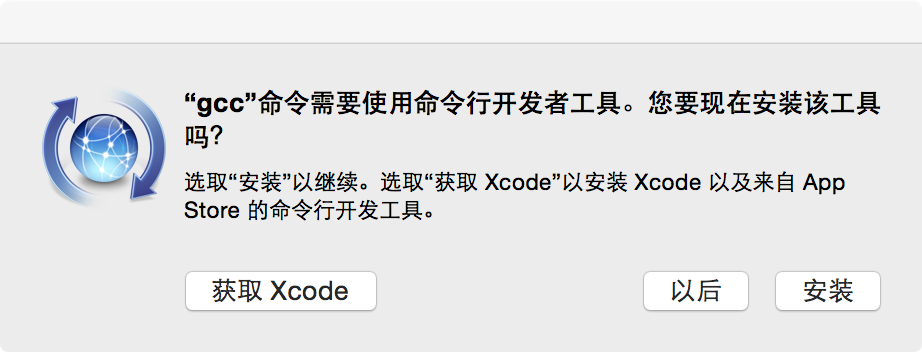
接下来依次输入下列命令即可完成 Gentoo Prefix 的安装。
$ export EPREFIX="$HOME/Gentoo"
$ export PATH="$EPREFIX/usr/bin:$EPREFIX/bin:$EPREFIX/tmp/usr/bin:$EPREFIX/tmp/bin:/usr/bin:/bin"
$ curl http://rsync.prefix.bitzolder.nl/scripts/bootstrap-prefix.sh
$ chmod +x bootstrap-prefix.sh
$ ./bootstrap-prefix.sh $EPREFIX stage1
$ ./bootstrap-prefix.sh $EPREFIX stage2
$ ./bootstrap-prefix.sh $EPREFIX stage3
$ ./bootstrap-prefix.sh $EPREFIX startscript
$ more $EPREFIX/etc/portage/make.conf
USE="cscope nls -perl python unicode xattr"
CFLAGS="${CFLAGS} -O2 -pipe"
CXXFLAGS="${CFLAGS}"
MAKEOPTS="-j4"
EMERGE_DEFAULT_OPTS="--quiet-build=y"
FEATURES="buildpkg -distcc parallel-fetch splitdebug"
PORTAGE_BINHOST="file:///Users/liuzx/Gentoo/usr/portage/packages/"
CONFIG_SHELL="/Users/liuzx/Gentoo/bin/bash"
# be careful with this one, don't just remove it!
PREFIX_DISABLE_GEN_USR_LDSCRIPT=yes
$ $EPREFIX/startprefix
$ emerge -auvDNgke world
make.conf 文件中的最后一行非常关键,其他的配置可以根据实际情况调整。
正常安装成功后可以通过 $EPREFIX/startprefix 启动 Gentoo 类似环境。